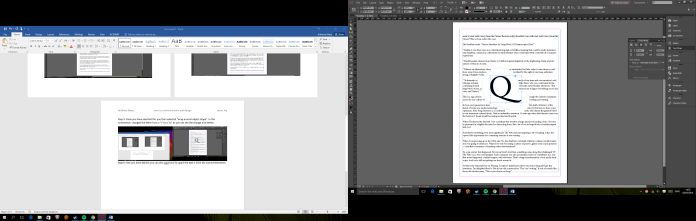Wrapping Text Around Objects In InDesign
Step 1: To begin with open your InDesign programme and create a page size and format of your choice.
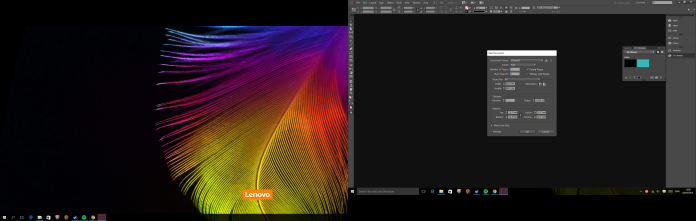
Step 2: One you have selected the size of your document hit ok. After you have done this add some text to your document.
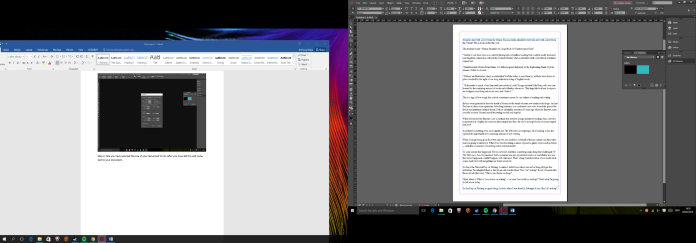
Step 3: One you have completed the following step, choose the typography workspace tab and wrap the text that you wish you use.
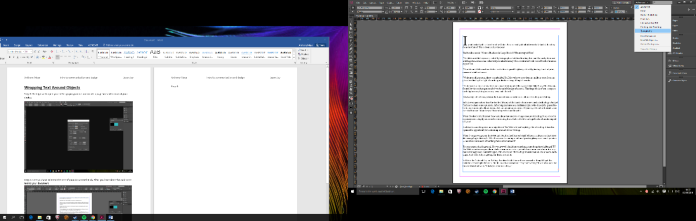
Step 4: Once you have selected the typography work station type, click wrap text and then choose” wrap around bounding box”
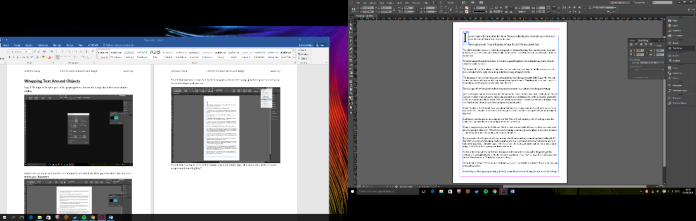
Step 5: Once you have selected this you then selected “wrap around object shape”. In this screenshot I changed the letter from a “I” to a “Q” as you can see the change a lot better

Step 6: One you have did this you can also can’t how far apart the text is from the words themselves.