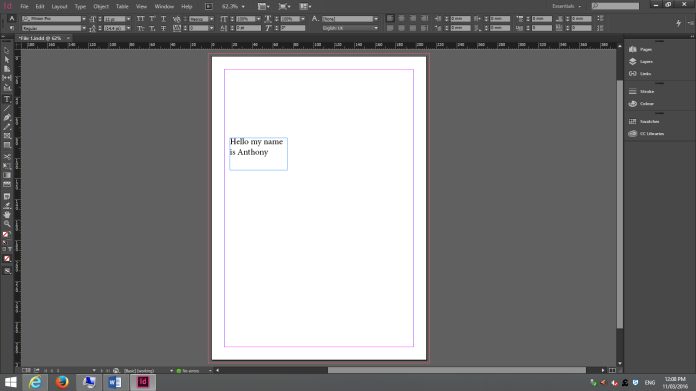InDesign- Placing Text into Your InDesign Document
Step 1: Open the document that you wish to edit by selecting File>Open>Document and select the appropriate file.

Step2: Once you clicked on whenever yourself selecting your file then your new or already edited file will have opened.
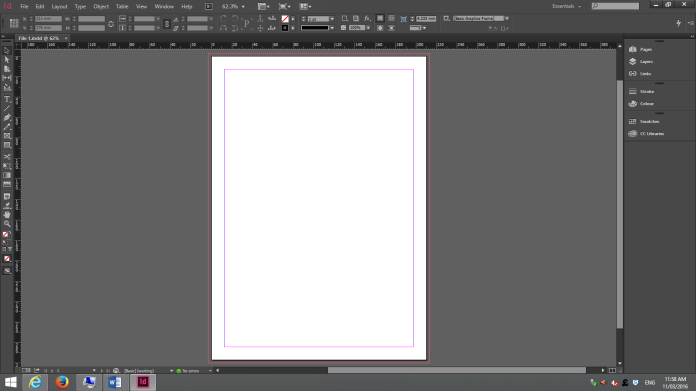
Step 3: Whenever you have opened the selected file then if you would like to place normal text into the file, you select the “Type Tool” button which is indicated on the task bar as the letter “T”.

Step 4: Whenever you have clicked the tool. The next thing that you do is click on the document where you wish to insert the text is that you click and drag and it will insert a text box for you.
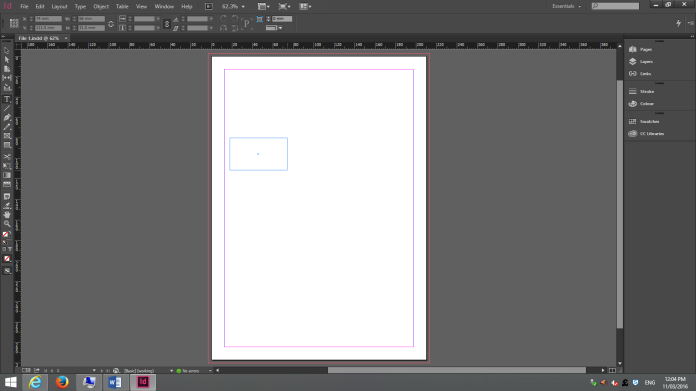
Step 5: One you have created the text box. All that you need to do now is to insert the text that you wish to place into the document.