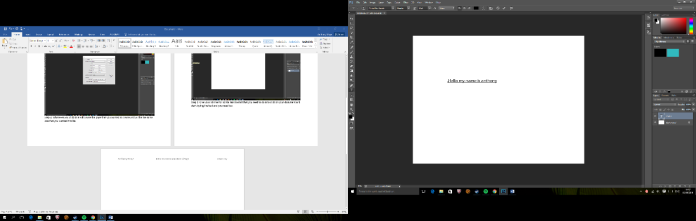How to set up your Photoshop page and adding text
Step 1: Open up your Photoshop application

Step 2: Once you have opened your application select file then select “new”. After you do this change the dimensions of the document to whatever you like then click” ok”
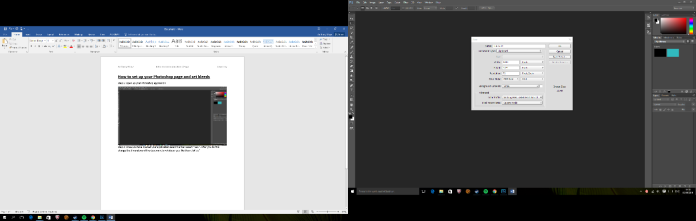
Step 3: Whenever you click “Ok” it will create the page that you wanted to create and will be the same size that you wanted it to be.
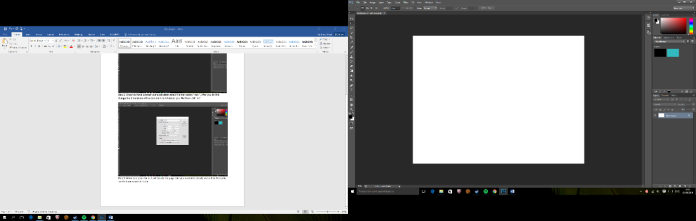
Step 4: Once you have your page set up, to add text click the “Horizontal Text” button to begin too add your text into the document.

Step 5: One you click the horizontal text tool all that you need to do is to click on your document and start typing the text and you need too.