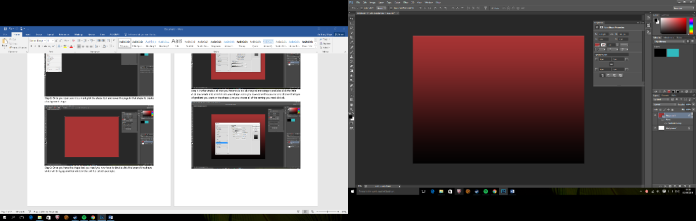How to add a gradient to a shape or background in Photoshop
Step 1: To start open your Photoshop application and open a new document by going to file and then “New”.
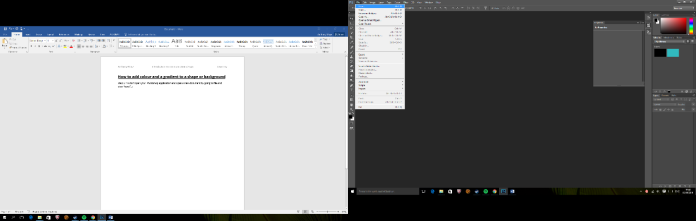
Step 2: Once you open your document pick the shape tool and cover the page in that shape to create a background shape.
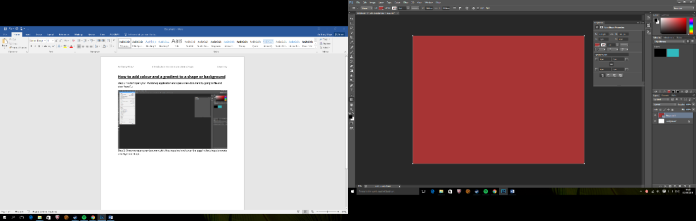
Step 3: Once you have the shape that you need you now have to double click the layer of the shape which will bring up another window that will be called layer style.

Step 4: In this window all that you have to do is click the gradient category and also click the little click box beside it to insert it into your shape. Once you have done this you can also choose that type of gradient you want on the shape. One you choose all of the setting you need click ok.